The Journal provide you with an easy way to keep track of the happenings at the homestead or farm.
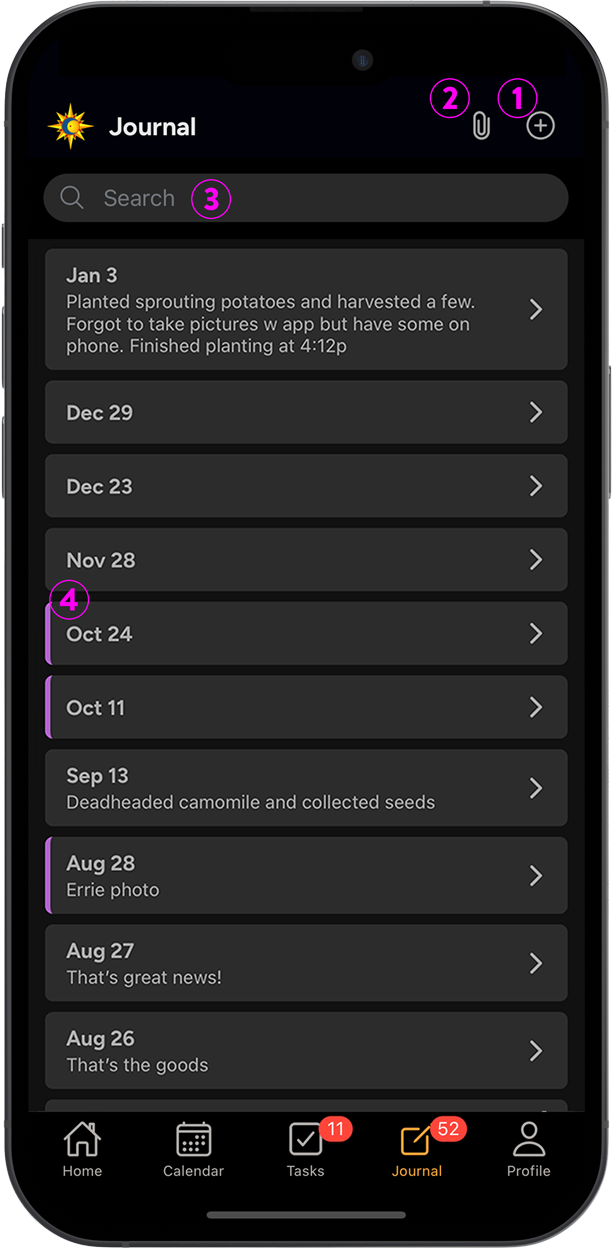
- Add a New Journal Entry
- Add a new journal entry. This is the only way to add an entry for a date that you don’t already have an entry and haven’t take any pictures.
- Add Media From Your Phone's Photo Library
- Photos added this way will appear in the journal on the date they were taken.
- Search Your Journal
- Find any text used throughout the journal. A good practice is to use hashtags (i.e. #tomatoExperiment) to make it easier to find entries related to a specific experiment or planting.
- Unread Entries
- Journals that have unread entries will have a purple border on the left side.
Pro Tip
Long press an activity bar to quickly create a task for a given window.
Looking Back
The Journal is designed to help you learn from your experiences. It has never been easier to compare your notes with local weather and celestial activities.
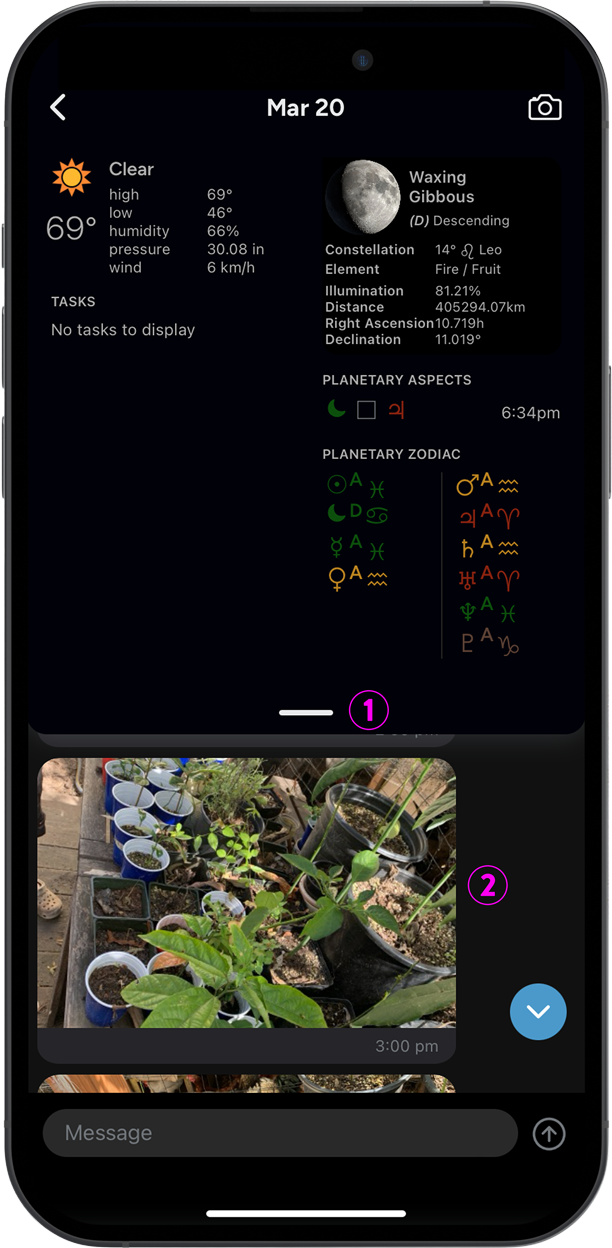
- Info Slider
- Drag down on the handle to reveal historical information about the day.
- Multimedia
- Photos show inline in the journal at the time they were taken.
- Long press a photo to reply or add/edit a caption.